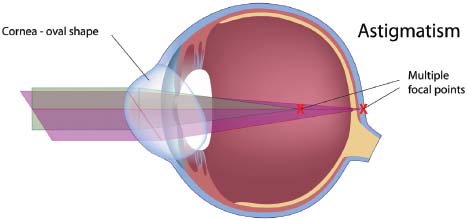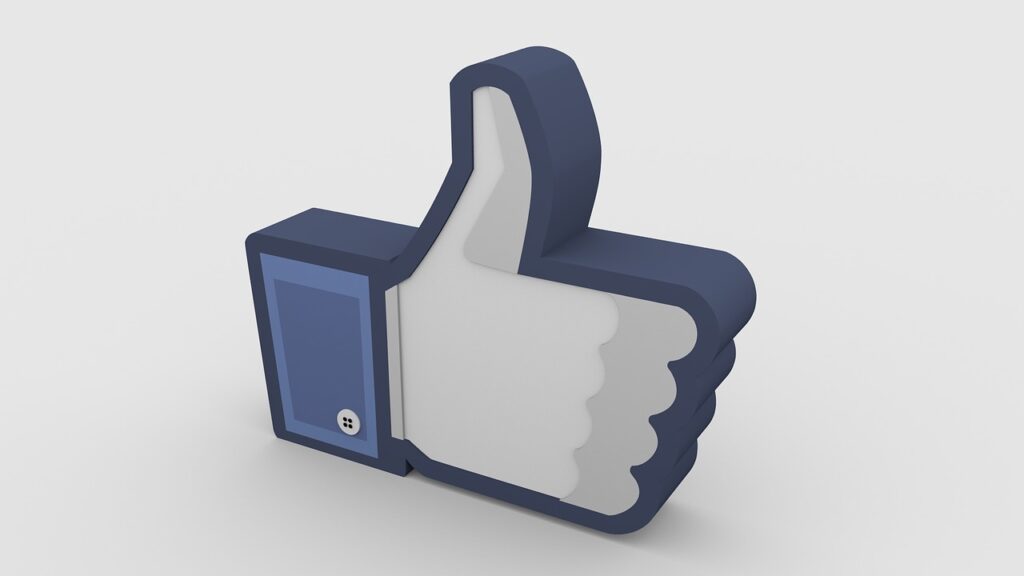
The largest social network Facebook has released a useful marketing feature named the “Open Graph” in 2010 where webmasters can add Facebook like buttons to their content publicly. Besides just updating posts on the website itself, users can also update their other activities outside Facebook and let friends know about the articles they read by liking them. This is very useful tool for bloggers and business websites in promoting their websites on Facebook. This tool will automatically post the article link on the readers’ wall, once they click the like button on the webpage of the blog post or page.
As website owners and bloggers add Facebook like buttons to their websites, they are able to quickly make their updates go viral through announcements and invitations among Facebook users. This marketing tool was implemented by many webpage owners because it’s really an intelligent way of sharing their content in the World Wide Web. In addition to that, it is also an effective way of getting positive feedback from their visitors. Once they click the ‘Like’ button, it only means the visitor enjoyed reading your article and wants to share it with all of their friends, which in return could make the article go viral.
There are several steps to add Facebook like buttons to different websites and it has been made easy for everybody.
For example, a blogger can grab the code and add it to their website within five minutes. The first step is of course you need to have a Facebook account, and then need to go to the plugin section of the Facebook Developers part of the site. Choose the word “Like” for the wording to be displayed on the selection tab. Then there will be an input field to enter the URL you will be displaying the ‘Like” button on. The next step is edit some parts of the code to adjust the framing of the button. Simply edit the web pages’ HTML by downloading the full template and expand the widget templates. Finally, you will be required to place the generated code directly below the HTML layout.
Being able to add Facebook like buttons is a top priority for all webmasters, bloggers, and website owners considering its undeniable impact to your business’ growth. Otherwise, Facebook will take immediate action to disable this tool on your page though if you do not comply with the TOS. So make sure to read through it and follow the rules. This truly shows that Facebook has evolved from being just a normal social networking site into a helpful business partner.
Another advantage when you add Facebook like buttons is you can get a huge increase in fans. This can be difficult though when attempting Facebook marketing with your page. Here at Morefreefollowers.net we take that difficulty and confusion away with Facebook marketing. We can add thousands of Facebook likes to your page. Check out how to Buy Facebook Fans through More Free Followers and boost your likes on your page today!